This blogpost presents a part of my team’s solution for achieving 2 place in Capgemini’s annual Global Data Science Challenge (GDSC). Similiar to the Kaggle competition on Humpback Whale Identification. The goal was to identify, whether a given photo of the whale fluke belongs to one of the thousand known individuals of whales, or it is a new_whale, never observed before. The core difference was that this time it was not the humpback whale flukes but the sperm whale. Identifying matches of the individual whales, helps scientists to track migration routes, look at the social structure of the sperm whale groups, and protect the whales’ natural habitats.
Image Segmentation of the whale fluke from the background (ocean and sky)
In the following, I’ll explain how we trained a model that can generate image segmentation masks of the whale’s fluke. We used these masks as additional input to our main model and achieved a significant performance boost. For this image segmentation task, I will describe the model architecture - U-NET and the data augmentation used to mitigate overfitting.
The 450 fluke masks were provided by Dene originally for the Humpback Whale Identification Challenge on Kaggle and can be downloaded here. Segmenting the fluke and adding it as information in a fourth channel, significantly improved our score on the whale identification challenge. By adding it as a seperate channel the metric learning model can learn to recognize the fluke based on the characteristic contours of the fluke without loosing other potentially valuable information such as the background information of the sea.
I use pretrained keras models from this great repo segmentation_models and sophisticated image augmentation using the python package albumentations.
Fundamentally, the task is single class segmentation. Interestingly, only 450 fluke masks are enough to generalize to the whole train and test set of the kaggle channel and even to the GDSC dataset that has different image properties.
import numpy as np
import pandas as pd
seed = 66
np.random.seed(seed)
import cv2
import json
import glob
import os
from tqdm import *
from shutil import copyfile, rmtree
from pathlib import Path
from matplotlib import pyplot as plt
import tensorflow as tf
from tensorflow.keras.preprocessing.image import ImageDataGenerator
from tensorflow.keras.models import Sequential, Model
from tensorflow.keras.layers import Dropout, Flatten, Dense, SpatialDropout2D, Input
from tensorflow.keras import applications
from tensorflow.keras.preprocessing import image
from tensorflow.keras.preprocessing.image import load_img
from tensorflow.keras.callbacks import CSVLogger, ModelCheckpoint, LearningRateScheduler, EarlyStopping, ReduceLROnPlateau
from tensorflow.keras.optimizers import Adam, SGD
from tensorflow.keras.losses import binary_crossentropy
from tensorflow.keras import backend as K
import tensorflow.keras as keras
import segmentation_models as sm
from tqdm import tqdm_notebook, tqdm
tf.__version__
'2.1.0'
Key points
One of the key pillars for the creating good masks was to resize the image to an rectangular shape and do not make it quadratic.
DIMENSION = (384, 192)
TRAIN_PATH = '../input/train/'
TEST_PATH = '../input/test/'
MASK_PATH = '../input/masks/'
WC_PATH = '../WC_input/data/'
Lets begin by parsing the the 450 intial masks
mask_files = os.listdir(MASK_PATH)
# mask_files = [m for m in mask_files if 'mask' in m]
X = []
M = []
for mask_file in mask_files:
img = cv2.imread(TRAIN_PATH + mask_file)
mask = cv2.imread(MASK_PATH + mask_file, 0)
mask[mask>108]= 255
mask[mask<=108]= 0
X.append(img)
M.append(mask)
X = np.array(X)
M = np.array(M)
img_files = os.listdir(WC_PATH)
WC = []
for img_file in img_files:
img = cv2.imread(WC_PATH + img_file)
WC.append(img)
WC = np.array(WC)
Define Data augmentation transformations
For data augmentation I use albumentations a libary that has a very simple, flexible APWe that allows the library to be plugged in any computer vision pipeline. The library provides almost any thinkable transformation and was written by Kaggle Masters
from albumentations import (
HorizontalFlip, VerticalFlip, IAAPerspective, ShiftScaleRotate, CLAHE, RandomRotate90,
Transpose, ShiftScaleRotate, Blur, OpticalDistortion, GridDistortion, HueSaturationValue,
IAAAdditiveGaussianNoise, GaussNoise, MotionBlur, MedianBlur, IAAPiecewiseAffine,
IAASharpen, IAAEmboss, RandomContrast, RandomBrightness, Flip, OneOf, Compose, RandomGamma, Rotate,IAAAffine
)
aug_null = Compose([])
aug = Compose([
Blur(p=0.5, blur_limit=2),
IAAAffine(p=0.5, shear=5),
HorizontalFlip(p=0.5),
Rotate(limit=5, p=0.3),
RandomContrast(p=0.2, limit=0.1),
RandomBrightness(p=0.2, limit=0.1),
])
Define Data loader
Besides the data loading procedure, here I defined the backbone of the unet model, I use seresnet34. In contrast to conventional resnet34, seresnet34 uses an additional trick called Squeeze-and-Excitation which often helps the model generalize extremely well. The (SE) block adaptively recalibrates channel-wise feature responses by explicitly modelling interdependencies between channels. For more information take a look a the original paper
model_name = 'seresnet34'
BACKBONE = model_name
preprocess_input = sm.get_preprocessing(BACKBONE)
class DataGenerator(keras.utils.Sequence):
'Generates data for Keras'
def __init__(self, X, M, batch_size=32,
dim=DIMENSION, shuffle=True,
preprocess_input=preprocess_input,
aug=aug_null, min_mask=2 ):
'Initialization'
self.X = X
self.M = M
self.batch_size = batch_size
self.n_classes = 1
self.shuffle = shuffle
self.preprocess_input = preprocess_input
self.aug = aug
self.on_epoch_end()
self.dim = dim
def __len__(self):
'Denotes the number of batches per epoch'
return int(np.floor((len(self.X) / self.batch_size) / 1) )
def __getitem__(self, index):
'Generate one batch of data'
# Generate indexes of the batch
end_index = min((index+1)*self.batch_size, len(self.indexes))
indexes = self.indexes[index*self.batch_size:(index+1)*self.batch_size]
# Generate data
X, Y = self.__data_generation(indexes)
return X, Y
def on_epoch_end(self):
'Updates indexes after each epoch'
self.indexes = np.arange(len(self.X))
if self.shuffle == True:
np.random.shuffle(self.indexes)
def __data_generation(self, indexes):
'Generates data containing batch_size samples' # X : (n_samples, *dim, n_channels)
batch_size = len(indexes)
# Initialization
XX = np.empty((batch_size, self.dim[1], self.dim[0], 3), dtype='float32')
YY = np.empty((batch_size, self.dim[1], self.dim[0], 1), dtype='float32')
# Generate data
for i, ID in enumerate(indexes):
# Store sample
img = self.X[ID]
if img.shape[0] != self.dim[0]:
img = cv2.resize(img, self.dim, cv2.INTER_CUBIC)
mask = self.M[ID]
if mask.shape[0] != self.dim[0]:
mask = cv2.resize(mask, self.dim, cv2.INTER_AREA)
# Store class
augmented = self.aug(image=img, mask=mask)
aug_img = augmented['image']
aug_mask = augmented['mask']
aug_mask = np.expand_dims(aug_mask, axis=-1)
aug_mask = aug_mask/255
assert (np.max(aug_mask)<= 1.0 and np.min(aug_mask) >= 0)
aug_mask[aug_mask>0.5] = 1
aug_mask[aug_mask<0.5] = 0
YY[i,] = aug_mask.astype('float32')
XX[i,] = aug_img.astype('float32')
XX = self.preprocess_input(XX)
return XX, YY
I define the default preprocessing for resnet architectures and create train and validation generators (keras.utils.Sequence). Note that the data augmentation is only applied on the training generator.
training_generator = DataGenerator(X[:450], M[:450], batch_size=16, dim=DIMENSION, aug=aug,
preprocess_input=preprocess_input)
valid_genarator = DataGenerator(X[450:], M[450:], batch_size=16, dim=DIMENSION, aug=aug_null,
preprocess_input=preprocess_input, shuffle=False)
Test Data load
x, y= training_generator[7]
np.max(x), x.shape, y.shape, np.max(y), np.unique(y)
(255.0,
(16, 192, 384, 3),
(16, 192, 384, 1),
1.0,
array([0., 1.], dtype=float32))
plt.imshow(y[2, ..., 0])
plt.show()

plt.imshow(x[2, ..., 0])
plt.show()
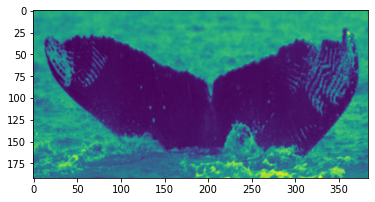
from segmentation_models import Unet
model = Unet(backbone_name=model_name, encoder_weights='imagenet', activation='sigmoid', classes=1)
U-Net Architecture
The U-NET architecture consists of two paths: encoder and decoder.
The encoder extracts features which contain information about what is in an image using convolutional and pooling layers.
Whilst encoding the size of the feature map gets reduced. The decoder is then used to recover the feature map size for the segmentation image, for which it uses Up-convolution layers.
Because the decoding process loses some of the higher level features the encoder learned, the U-NET has skip connections. That means that the outputs of the encoding layers are passed directly to the decoding layers so that all the important pieces of information can be preserved.
For more information check out the original paper.
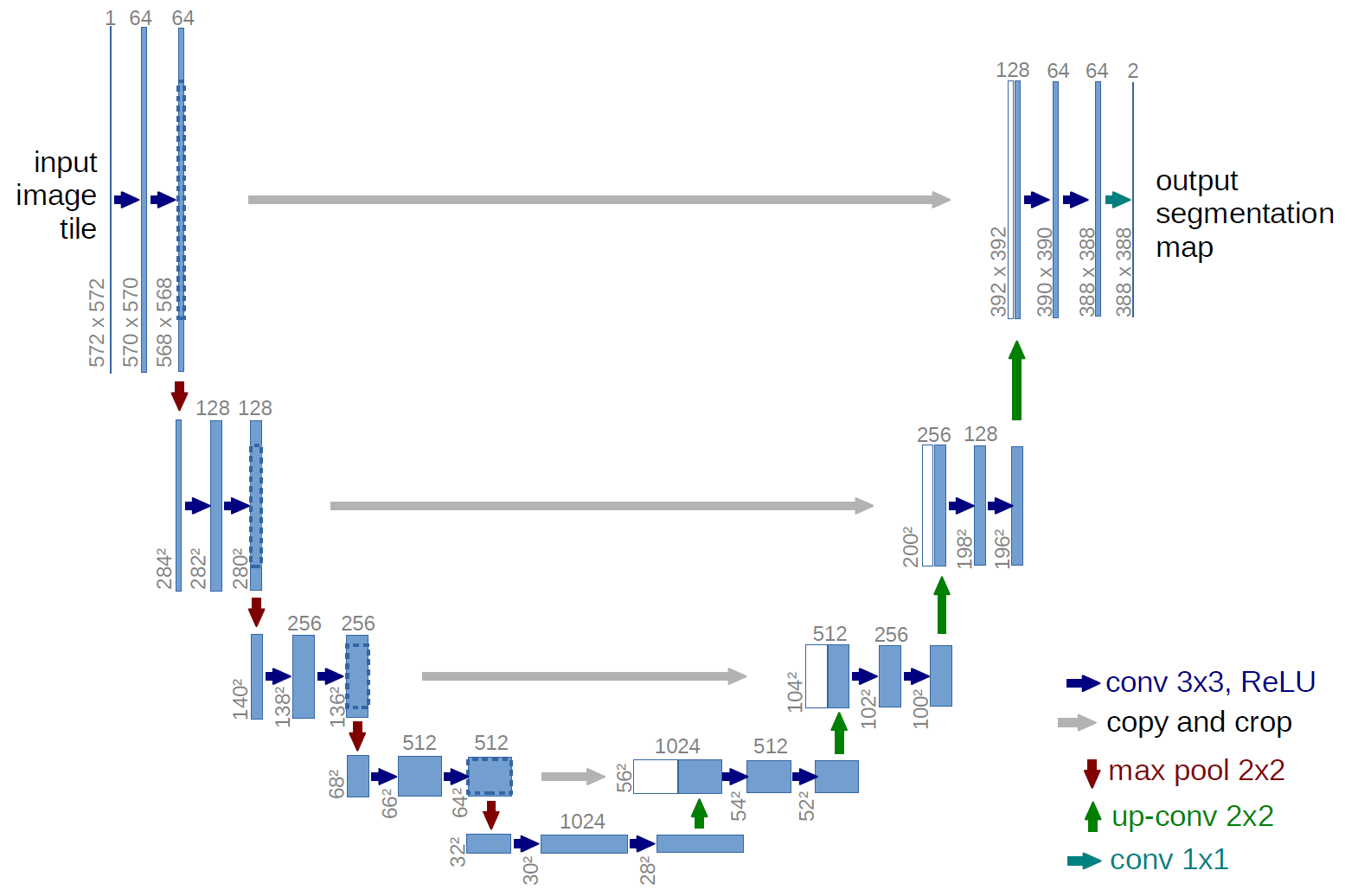
Loss for image segmentation: Dice Coefficient
Simply put, the Dice Coefficient is 2 * the Area of Overlap divided by the total number of pixels in both images.

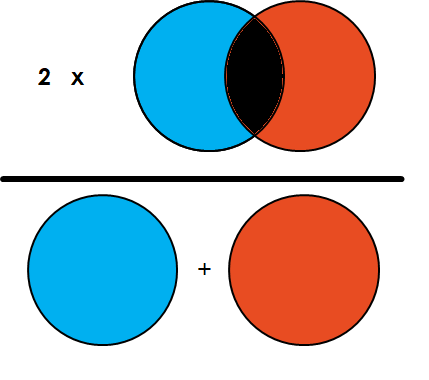
def dice_coeff_L(y_true, y_pred):
smooth = 1.
y_pred_sig = tf.nn.sigmoid(y_pred)
y_true_f = K.flatten(y_true)
y_pred_f = K.flatten(y_pred_sig)
intersection = K.sum(y_true_f * y_pred_f)
score = (2. * intersection + smooth) / (K.sum(y_true_f) + K.sum(y_pred_f) + smooth)
return score
def dice_coeff(y_true, y_pred):
# ipdb.set_trace()
smooth = 1.
y_true_f = K.flatten(y_true)
y_pred_f = K.flatten(y_pred)
intersection = K.sum(y_true_f * y_pred_f)
score = (2. * intersection + smooth) / (K.sum(y_true_f) + K.sum(y_pred_f) + smooth)
return score
def dice_loss(y_true, y_pred):
loss = 1 - dice_coeff(y_true, y_pred)
return loss
def bce_dice_loss(y_true, y_pred):
loss = binary_crossentropy(y_true, y_pred) + dice_loss(y_true, y_pred)
return loss
Let’s train the model to see what I can get.
training_generator = DataGenerator(X[:400], M[:400], batch_size=16, dim=DIMENSION, aug=aug,
preprocess_input=preprocess_input)
valid_genarator = DataGenerator(X[400:], M[400:], batch_size=16, dim=DIMENSION, aug=aug_null,
preprocess_input=preprocess_input, shuffle=False)
model.compile(optimizer=Adam(lr=0.001),
loss=bce_dice_loss,
metrics=[dice_coeff])
epochs = 40
# Load trained model if exists, otherwise train model
model_file = Path('fpnseresnet34_384-192_34-0.061-0.976.hdf5')
if model_file.is_file():
model.load_weights(model_file)
else:
early_stopping = EarlyStopping(patience=10, verbose=1, monitor='val_dice_coeff', mode='max')
model_checkpoint = ModelCheckpoint("fpnseresnet34_384-192_{epoch:02d}-{val_loss:.3f}-{val_dice_coeff:.3f}.hdf5",
save_best_only=True,
save_weights_only=True,
monitor='val_dice_coeff', verbose=1, mode='max', period=2)
reduce_lr = ReduceLROnPlateau(factor=0.5, patience=5, min_lr=0.000001, verbose=1, monitor='val_dice_coeff', mode='max')
history = model.fit_generator( training_generator,
validation_data=valid_genarator,
epochs=epochs,
callbacks=[ reduce_lr, early_stopping, model_checkpoint],
verbose=1)
Lets now define the TestDataGenerator class that also extends keras.utils.Sequence but ignores masks. This generator will be used for inference.
aug_null = Compose([])
class TestDataGenerator(keras.utils.Sequence):
'Generates data for Keras'
def __init__(self, X, batch_size=32,
dim=(299,299), shuffle=True,
preprocess_input=preprocess_input,
aug=aug_null, min_mask=2 ):
'Initialization'
self.X = X
self.batch_size = batch_size
self.n_classes = 1
self.shuffle = shuffle
self.preprocess_input = preprocess_input
self.aug = aug
self.dim = dim
self.on_epoch_end()
def set_aug(self, aug):
self.aug = aug
self.on_epoch_end()
def __len__(self):
'Denotes the number of batches per epoch'
return int(np.floor((len(self.X) / self.batch_size) / 1) )
def __getitem__(self, index):
'Generate one batch of data'
# Generate indexes of the batch
end_index = min((index+1)*self.batch_size, len(self.indexes))
indexes = self.indexes[index*self.batch_size:(index+1)*self.batch_size]
# Find list of IDs
# Generate data
xx = self.__data_generation(indexes)
return xx
def on_epoch_end(self):
'Updates indexes after each epoch'
self.indexes = np.arange(len(self.X))
if self.shuffle == True:
np.random.shuffle(self.indexes)
def __data_generation(self, indexes):
'Generates data containing batch_size samples' # X : (n_samples, *dim, n_channels)
batch_size = len(indexes)
# Initialization
XX = np.empty((batch_size, self.dim[1], self.dim[0], 3), dtype='float32')
# Generate data
for i, ID in enumerate(indexes):
# Store sample
img = self.X[ID]
if img.shape[0] != self.dim[0]:
img = cv2.resize(img, self.dim, cv2.INTER_CUBIC)
# Store class
augmented = self.aug(image=img)
aug_img = augmented['image']
if aug_img.shape[1] != self.dim[1]:
aug_img = cv2.resize(aug_img, self.dim, cv2.INTER_CUBIC)
XX[i,] = aug_img.astype('float32')
XX = self.preprocess_input(XX)
return XX
Make Predicitions on GDSC dataset
I use Test-time augmentation (TTA) which applies also data augmentation to the test dataset and by averaging predictions, I achieve a little bit more robust masks.
null_aug = Compose([])
test_generator = TestDataGenerator(WC, batch_size=16, aug=null_aug, preprocess_input=preprocess_input, dim=DIMENSION,
shuffle=False)
preds = model.predict_generator(test_generator, verbose=1)
flip_aug = Compose([HorizontalFlip(p=1.0) ])
test_generator = TestDataGenerator(WC, batch_size=16, aug=flip_aug, preprocess_input=preprocess_input, dim=DIMENSION, shuffle=False)
preds_hflip = model.predict_generator(test_generator, verbose=1)
blur_aug = Compose([Blur(p=1.0)])
test_generator = TestDataGenerator(WC, batch_size=16, aug=blur_aug, preprocess_input=preprocess_input, dim=DIMENSION, shuffle=False)
preds_blur = model.predict_generator(test_generator, verbose=1)
WARNING:tensorflow:From <ipython-input-35-756d55b3dd04>:4: Model.predict_generator (from tensorflow.python.keras.engine.training) is deprecated and will be removed in a future version.
Instructions for updating:
Please use Model.predict, which supports generators.
334/334 [==============================] - 141s 423ms/step
334/334 [==============================] - 127s 379ms/step
334/334 [==============================] - 125s 373ms/step
TARGET_VAL = []
for i in range(len(preds)):
pp = (preds[i] + np.fliplr(preds_hflip[i]) + preds_blur[i])/3
TARGET_VAL.append(pp)
TARGET_VAL = np.array(TARGET_VAL)
from skimage.morphology import label
fig = plt.figure()
ax1 = fig.add_subplot(221)
ax1.imshow(WC[3])
ax2 = fig.add_subplot(222)
ax2.imshow(cv2.resize(WC[3], DIMENSION))
ax3 = fig.add_subplot(223)
ax3.imshow(TARGET_VAL[3][:,:, 0])
x = TARGET_VAL[3]
x = label(x > .5)
ax4 = fig.add_subplot(224)
ax4.imshow(x[:, :, 0])
ax1.title.set_text('original')
ax2.title.set_text('resized')
ax3.title.set_text('mask')
ax4.title.set_text('mask threshold .5')
plt.tight_layout()
plt.show()
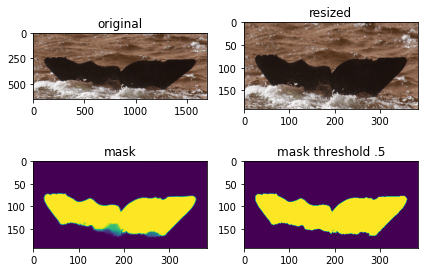
Make Predicitions on Kaggle Dataset
When we want to use the whale flukes provided by Kaggle for pretraining, we should also create masks on this dataset.
The nice side effect from segmenting the whale flukes is that I can get tight bounding boxes as well. In the figure bellow I keep a tight bounding box and only pixels that correspond to the mask. There are several ways to move from here:
Draw masked flukes on white background
SIZE = 384
f, axarr = plt.subplots(6, 6)
f.set_figwidth(20)
f.set_figheight(15)
kernel = np.ones((3,3),np.uint8)
for i in range(0, 36):
img = cv2.resize(WC[i], DIMENSION)
mask = ((TARGET_VAL[i, ..., 0]) > 0.25).astype('uint8')
if mask.max()==0:
axarr[int(i/6), i%6].imshow(img, cmap='gray')
axarr[int(i/6), i%6].axis('off')
continue
back = ((TARGET_VAL[i, ..., 0]) <= 0.25).astype('uint8')
img = np.stack([img[..., j] * mask + back*255 for j in range(3)], axis=-1)
contours,hierarchy = cv2.findContours(mask, 1, 2)
# Cycle through contours and add area to array
areas = []
for c in contours:
areas.append(cv2.contourArea(c))
# Sort array of areas by size
sorted_areas = sorted(zip(areas, contours), key=lambda x: x[0], reverse=True)
title = str(len(sorted_areas))
cnt = sorted_areas[0][1]
x1,y1,w,h = cv2.boundingRect(cnt)
x2 = x1 + w
y2 = y1 + h
for j in range(1, len(sorted_areas)):
cnt = sorted_areas[j][1]
tx1,ty1,tw,th = cv2.boundingRect(cnt)
tx2 = tx1 + tw
ty2 = ty1 + th
x1 = min(x1, tx1)
y1 = min(y1, ty1)
x2 = max(x2, tx2)
y2 = max(y2, ty2)
x = x1
y = y1
w = x2-x1
h = y2-y1
img_cropped = img[y:y+h, x:x+w]
axarr[int(i/6), i%6].imshow(img_cropped, cmap='gray')
axarr[int(i/6), i%6].axis('off')
plt.show()

